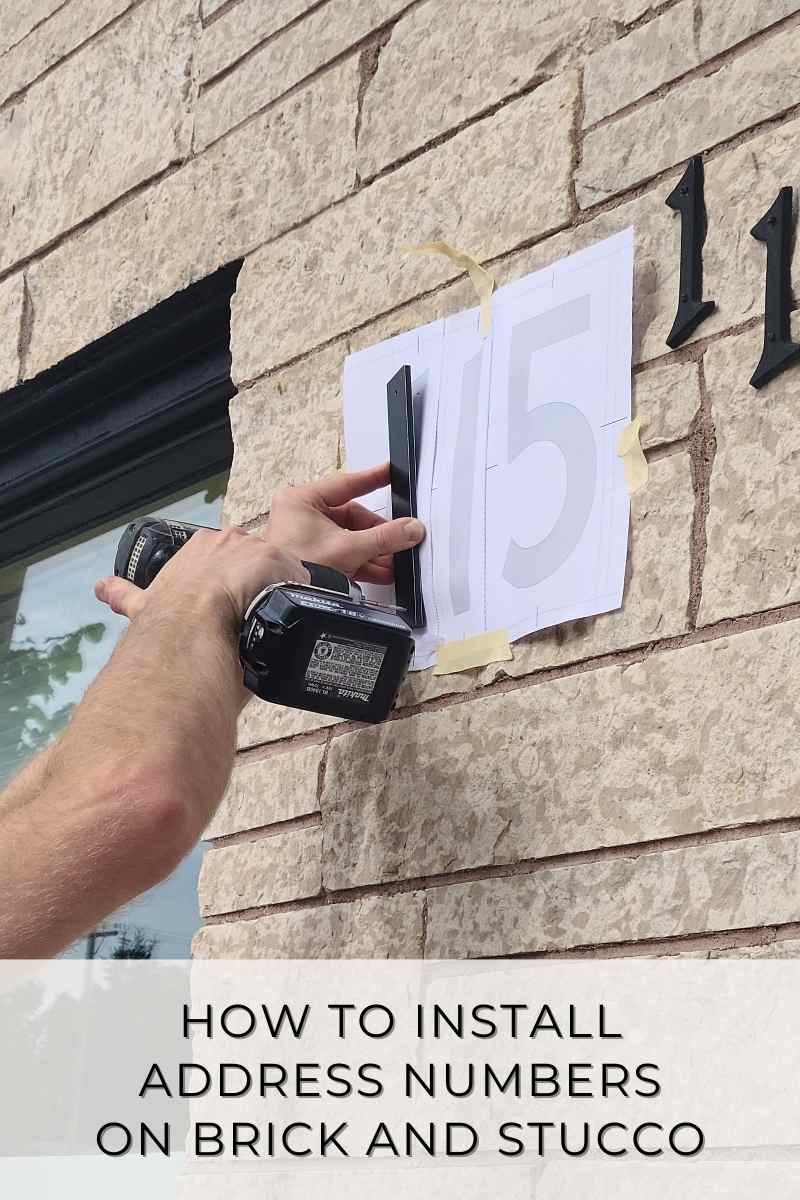
How to Install Floating House Numbers on Brick Exterior
Modern house numbers make a big impression on how a house looks.
Easily add style to your front door with this quick diy project If your numbers are missing or dated.
When houses have wood siding or similar, installing house numbers is easy. When the entry has rock, brick, or concrete walls hardier tools and screws are required. This guide will show how to install modern address numbers onto a brick exterior wall.

Prepare the Address Template:
Download, print and assemble the template. Tape the template into place. Make sure it is level and looks right before proceeding. Find your template here.
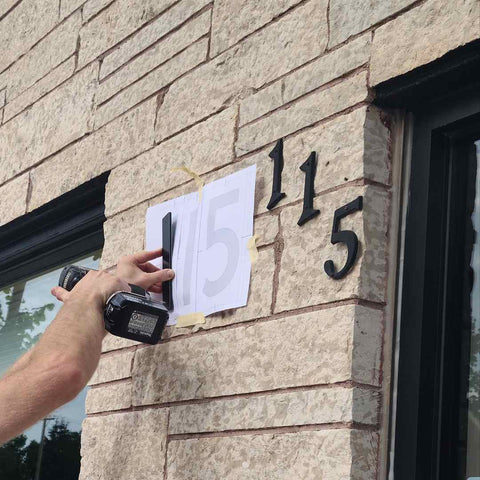
Predrill the holes:
Place the number over the template so you get the holes exactly where you need them. First use a small masonry bit to drill a pilot hole to the depth your screw will penetrate. Do this for all the holes and each number in your address. Remove the template from the wall. Use the larger masonry drill bit to enlarge the holes for the wall anchors.
Get a set of Masonry bits and anchors here.

Add the wall anchors:
Tap the wall anchors into the holes with a small hammer. It should fit snugly but drive in easily with a hammer.

Now add the address numbers
Using a drill or screwdriver, fasten your numbers to the brick by fastening the screw into the wall anchor. The spacer goes behind the number and holds the number away from the siding to create a 3-dimensional floating look.

Enjoy your new address sign!
Taking the time to enjoy progress and finished projects is just as important as starting a project. Take a photo and share it with your family and friends. We are delighted when our customers choose to take a photo and share it with us in a review or on Instagram.
8 inch Classic Modern house numbers shown. Find them here.




